Juniper Network Connect
The Duo Prompt displayed by Network Connect lets you choose how to verify your identity each time you log in.
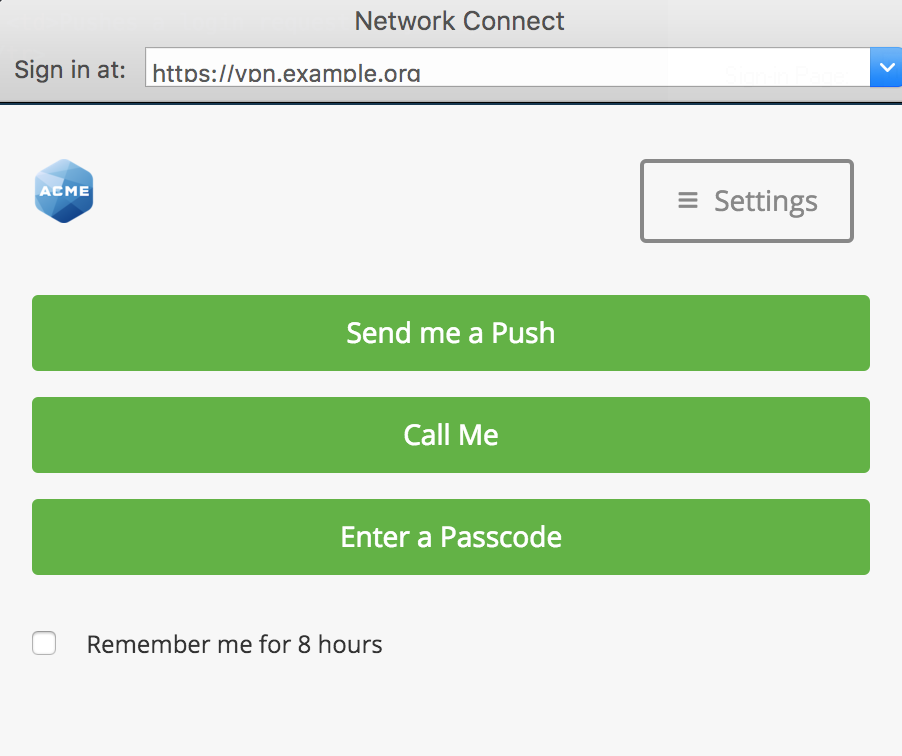
Select which phone to use and then choose your authentication method.
| Method | Description |
|---|---|
| Duo Push | Pushes a login request to your phone (if you have Duo Mobile installed and activated on your iOS, Android, or Windows Phone device). Just review the request and tap "Approve" to log in. |
| Phone call | Authenticate via phone callback. |
| Passcode | Log in using a passcode, either generated with Duo Mobile, sent via SMS, generated by your hardware token, or provided by an administrator. Click "Send SMS passcodes" to get a new batch of passcodes. |
If your administrator has enabled the Duo self-service portal you can also add, update, and remove authentication methods by clicking the "Manage Devices" button.
